인텔리제이에서 스프링부트 Devtools가 실행되지 않을 때, spring boot devtools not running, In IntelliJ 2021.2 compiler.automake.allow.when.app.running disappear.
처음 인텔리제이에서 Devtools가 실행되지 않길래 의존성 주입이 잘못되거나 리로드 되지 않아서 문제가 생겼다고 생각했는데, 인텔리제이에서 자동적으로 classes파일에다가 저장하는 부분이 없어서 서버까지 영향을 주지 못했습니다.
다른 문서에서 보면 Registry에서 compiler.automake.allow.when.app.running 부분의 체크박스를 클릭해주면 된다고 적혀있지만 2021.2월 버전에는 존재하지 않았기에 다른 방법을 찾아봐야 했습니다.
Build, Execution, Deployment > Compiler 에서 Build project automatically의 체크 박스를 선택해주세요.
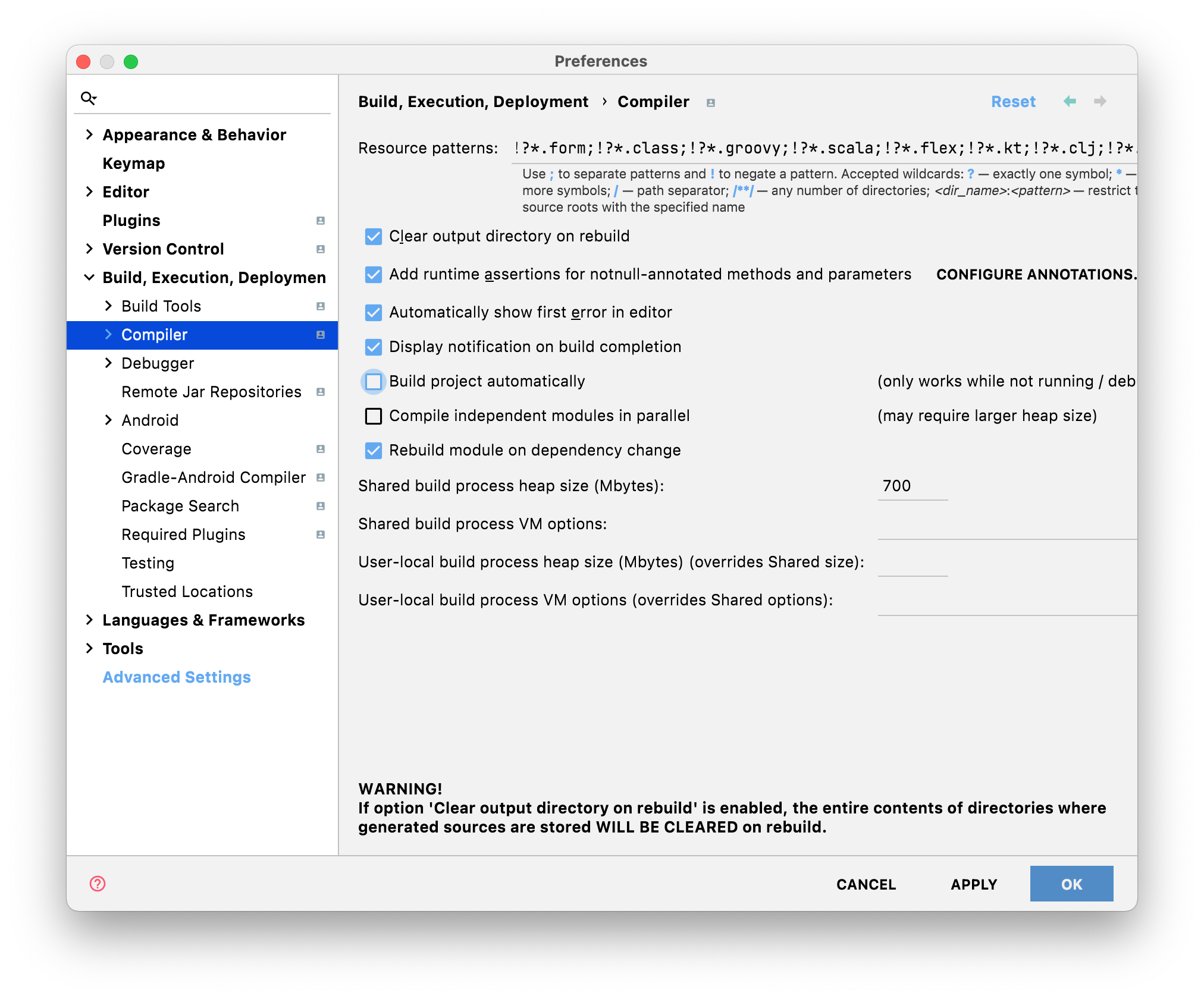
맥에서는 Preferences, 윈도우에서는 Settings에서 Advanced Settings를 선택합니다. 그런 다음 Allow auto-make to start even if developed application is currently running의 체크 박스를 선택해주세요.
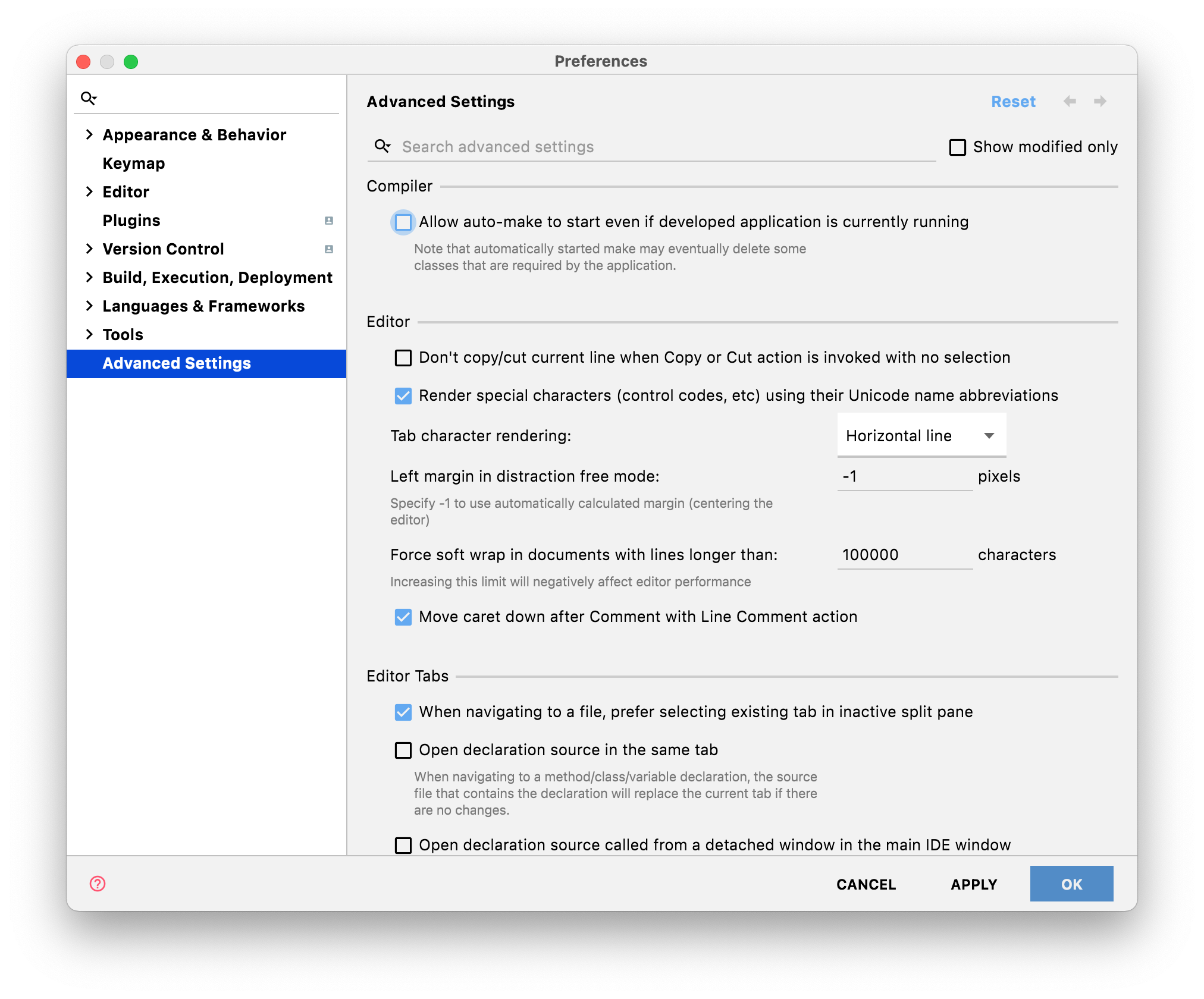
이렇게 하면 정상적으로 Devtools가 작동하는 모습을 볼 수 있습니다. 버전이 변경되면서 Setting해야하는 부분도 달라져서 찾는다고 고전했습니다. 이걸 찾으시는 분들에게 많은 도움이 됐으면 좋겠습니다.
https://youtrack.jetbrains.com/issue/IDEA-274903
In IntelliJ 2021.2 compiler.automake.allow.when.app.running disappear. Unable to enable live reload under Spring boot : IDEA-274
What steps will reproduce the issue? 1. Install IntelliJ 2021.2 2. open registry 3. search for compiler.automake.allow.app.running What is the expected result? I'm trying to enable Spring live reload, to rebuild classes after each modification to avoid to
youtrack.jetbrains.com